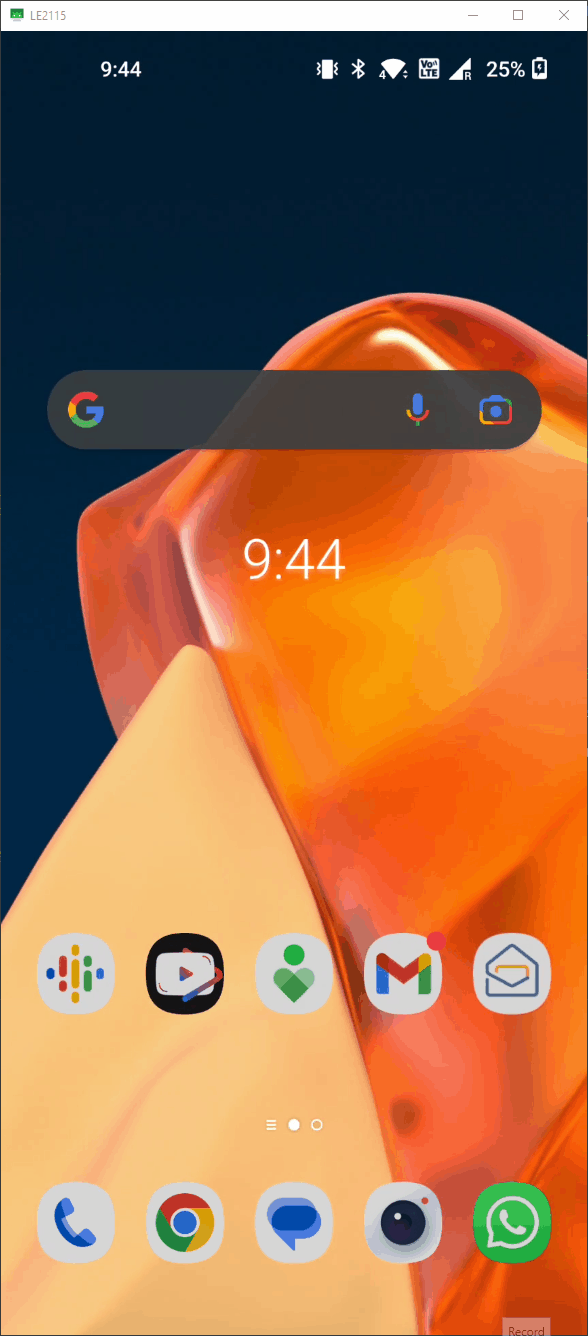Quick Start
Start Network
Start the network by starting MarketMaker at the click of a button:
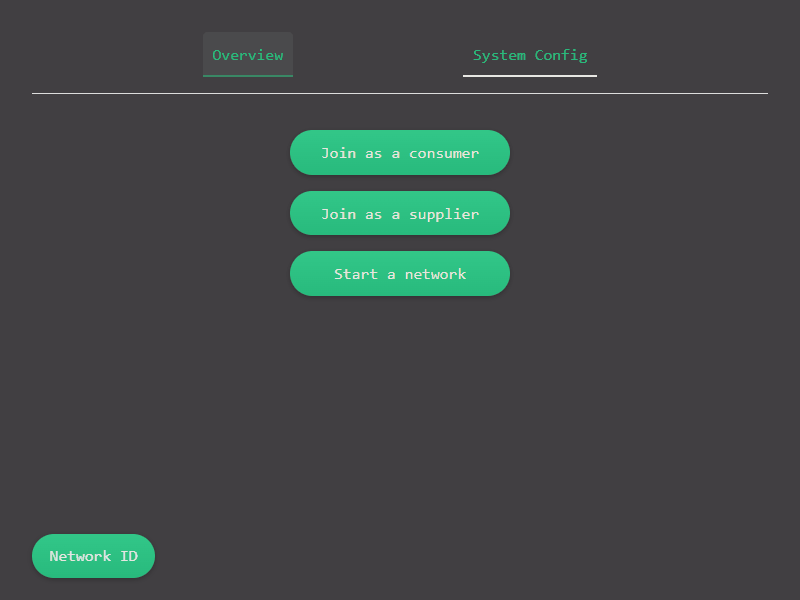
Supply Devices
Join the created network as a Supplier. The network is identified by the hostname or IP address of the MarketMaker.
Click the checkbox for Encrypt all device connections to start the Supplier in secure mode and enable encryption for all supplied devices:
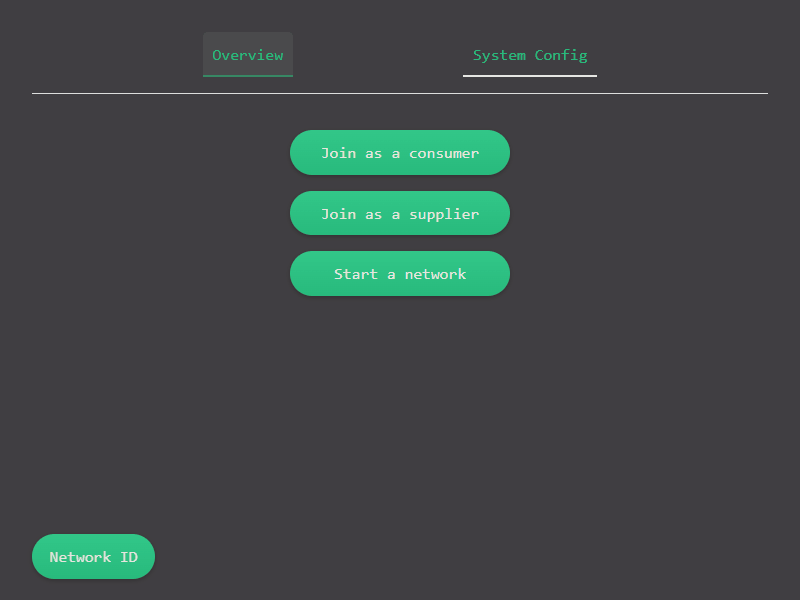
Once the Supplier is connected to the network, click on the Supplier tab and navigate to the Devices available to supply section.
It will list all the devices connected to the system. Supply devices individually by clicking on the Supply button next to the device or
supply all devices by clicking on the Supply All button:
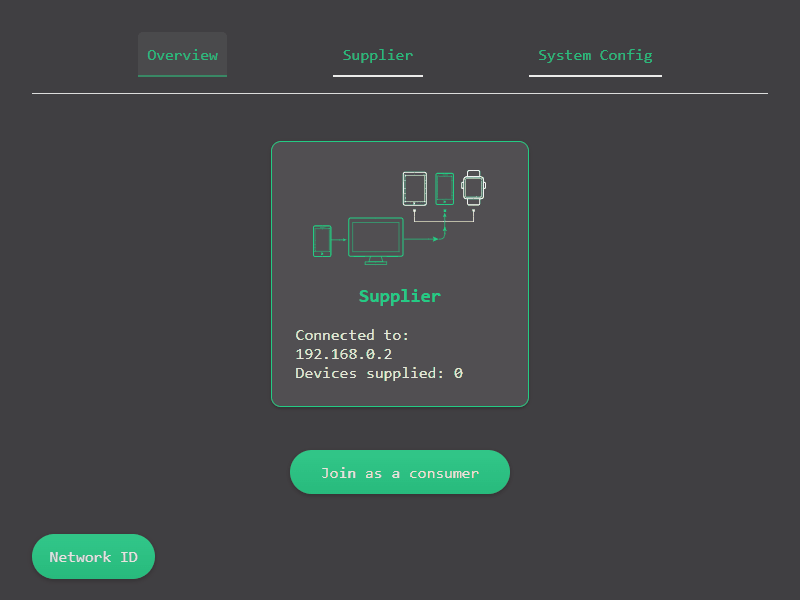
Use Devices
Join the created network as a Consumer. The network is identified by the hostname or IP address of the MarketMaker:
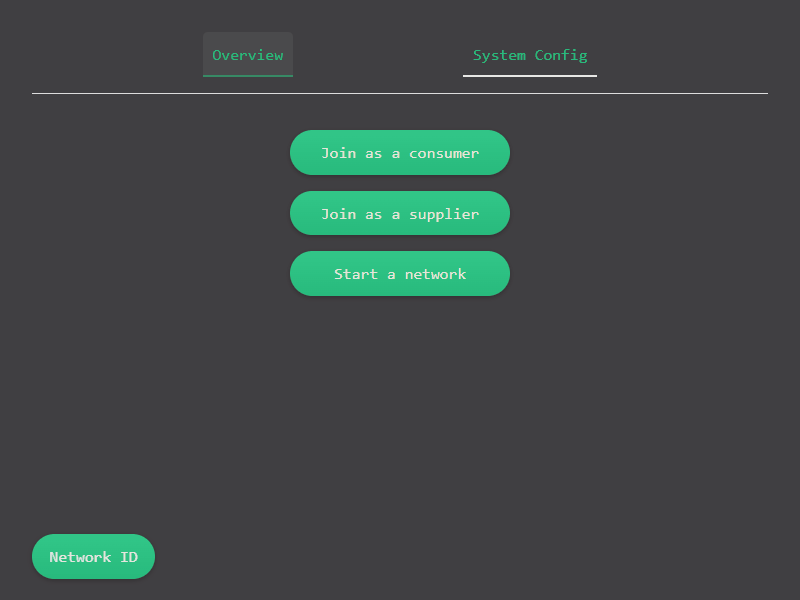
Once the Consumer is connected to the network, click on the Consumer tab and navigate to the Devices in the network section.
It will list all the devices available in the network. Reserve devices individually by clicking on the Reserve button next to the device.
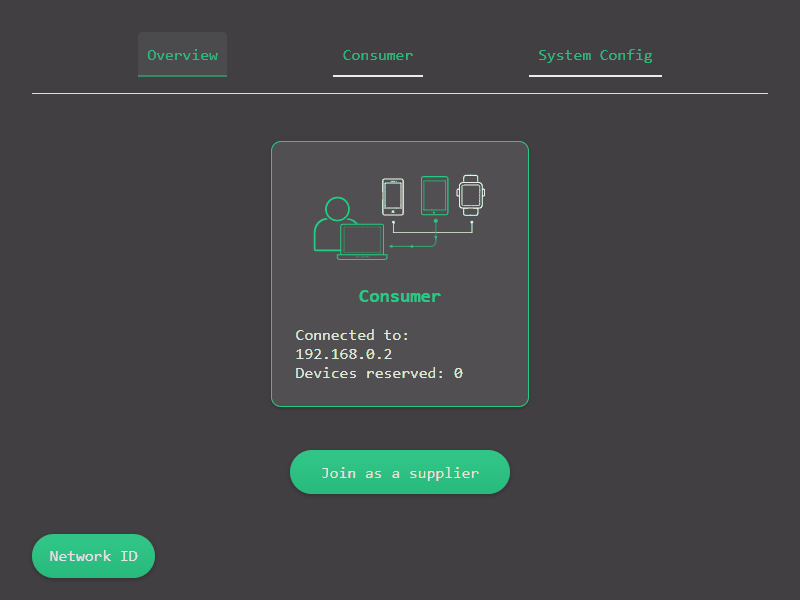
After the devices are reserved, you can use the devices transparently via adb. To mirror the device screen on your computer, on the Consumer tab,
navigate to the Reserved Devices section and click on the reserved device you wish to mirror. This will open the device details
screen where you can click on the Mirror button to mirror the device screen and control the device from your computer:
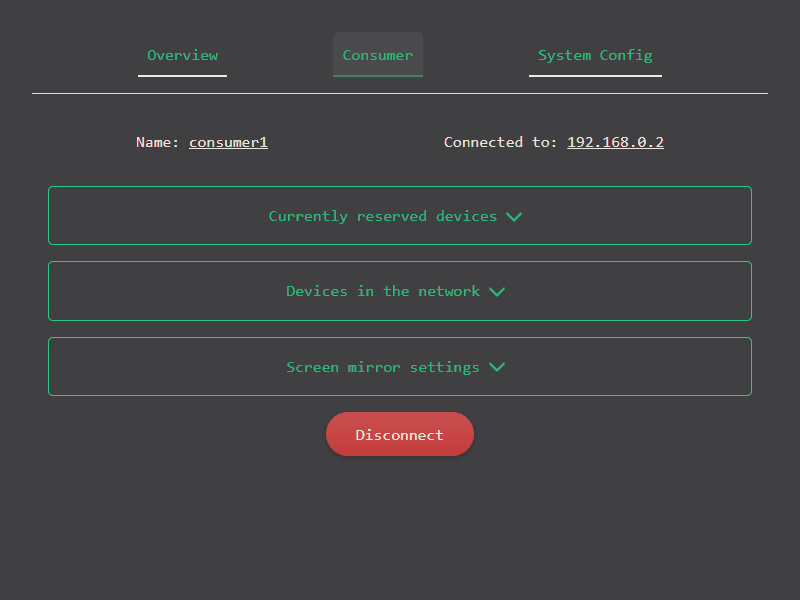
A new window will open with the device screen mirrored. Take a look at the scrcpy documentation for more details on how to use the mirrored device: